How to implement Scrum at distance?

Scrum is a framework that respects the 4 values and 12 principles of agility.
All agile frameworks insist that the best teams are those who work together, day today, in the same offices.
So how do you work with remote Scrum teams?
What happens if your Scrum team no longer works together physically?
Here are 5 tips to implement Scrum at distance:
- Accept disruption and review the organization of work.
- Take inspiration from the Working Agreement Canvas.
- Ensure that communication is effective.
- Maintain ceremonies and select efficient tools.
- Unite and manage all teams.
1. Accept disruption and review the organization of work
First of all, you have to realize that working remotely is a real disruption in the way a team works.
We must not say to ourselves:
“We do as before but at home, we are used to working together, everything is going to be fine”.
It is important to start from the start, whether it is the tools, the means of communication, or the rules of the game since remotely, the parameters and the availability differ. You have to deal with unforeseen events and personal obligations in addition to professional ones.
We will therefore define the new rules of the game and seek to understand the new constraints and limitations of the team members. For example, remotely, it is likely:
- to be interrupted,
- to interfere in the privacy of employees,
- to have a connection or technical problems,
- to have to take care of the children,
- to have different rules to follow,
- to feel isolated,
- to have difficulty disconnecting from work.
Therefore, the very first thing is to review the working environment together, ask your collaborators, what are their new rules, the new working hours, and the limits of each team member.
- How are we going to organize the work?
- What are the new hours?
- What are the limits that should not be exceeded so as not to intrude into the privacy of employees?
- What are the (new) working tools?
- How are we going to communicate, discuss and continue to work TOGETHER?
We must also realize that we work differently from a distance.
The general observation that emerges from the past year is that employees work much more in less time.
We must therefore keep in mind that the way of working changes, that the contract changes.
The teams must have access to information, be able to continue to work in groups and discuss together.
For this following questions arise:
How
- What are the new rules of the game?
- How can we work together despite the new context?
- What are the modalities, the new tools?
What
- What is visible?
- What should we build together?
- How do you make sure you have visibility on the increments to be made together?
Once the team has answered these questions, has laid the groundwork, and redefined the rules, all that remains is to apply (more than ever) the usual principles of Scrum by incorporating the various new constraints.
Tip: follow the same process outside of the Scrum teams because any team is affected by this disruption and must face this new way of working.
2. Take inspiration from the Working Agreement Canvas
There is a Caneva on scruminc.com to help you, called the Working Agreement Canvas, which will facilitate the implementation of these new rules remotely. I advise everyone to complete it, even with a team that knows each other well.
In particular, it includes the name of the team, the mission, the roles and responsibilities of each, but above all the standards and guides, which represent the code of conduct (e.g. no meeting after 5 p.m. because the children have returned from school. school).
Tip: these things might seem simple and obvious, but this is something you should not take lightly.
It should also be borne in mind that the rules must be adapted according to the number of Scrum teams.
3. Ensure that communication is effective
Let’s take a closer look at the graph below, which shows the communication efficiency according to the communication channel.
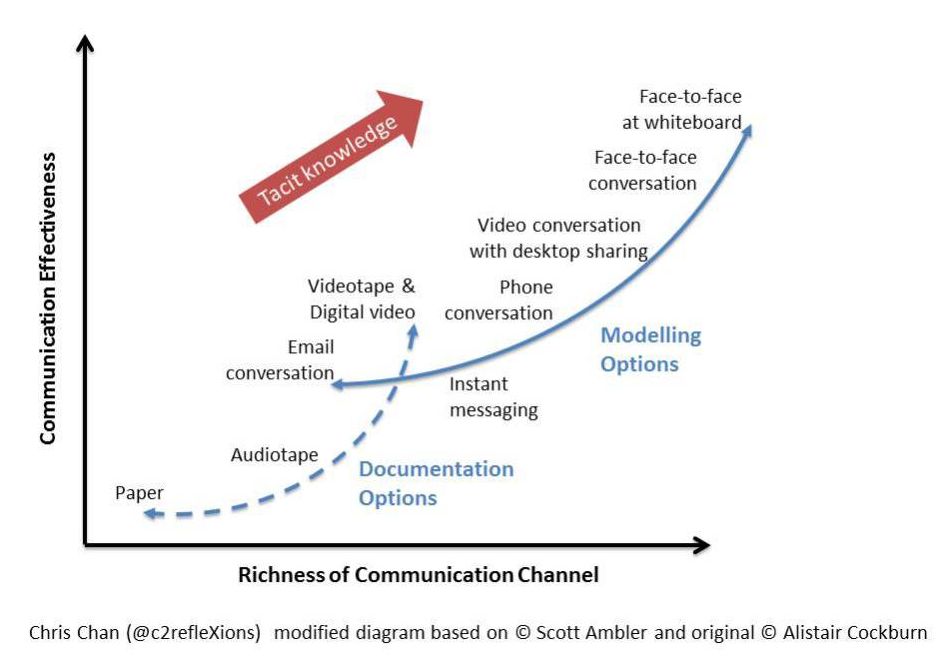
The most effective communication occurs face to face, in front of a whiteboard, for example, followed closely by, what might be surprising, video conversation with content sharing.
This means that from a distance, if all the participants in the video call agree to put on their camera and share their screen, for example, the communication is effective and everyone is part of the conversation.
It is possible to see the collaborators, to see if they are interrupted, if they need a break, to observe their attitude, their ability to listen, and to notice the level of understanding on elements visual and concrete.
Tip: You cannot force someone to put their camera on, but it is best to ask everyone to put it on, even if it means blurring or changing the background. We must therefore review together with the rules of exchange and communication by integrating the personal limits of each and the (new) tools.
Maintain ceremonies and select efficient tools
In themselves, the ceremonies do not change, but you have to make sure you have the means and tools at a distance to replace the usual physical tools. In practice, Scrum teams are already well organized except for those that are not digitized at all.
If this is the case, address the problem in the “how” part (eg: how to go from physical post-it to digital post-it?).
Scrum does not advocate new rules for conducting remote meetings and usually advocates self-organization, always asking the right questions about their effectiveness. The ceremonies put in place are still relevant today, just because we are at a distance does not change.
A daily Scrum is still a meeting but maybe with the camera and sharing the progress of the Trello kanban.
The same is true for retrospectives and customer demonstrations.
For the latter, it will be necessary to organize a specific point with the Scrum product owner (PO) in order to specify the “how”. If it is physical delivery, we will explain in the “how” all the precautions, rules, and health standards that this implies.
If it is a remote delivery, it is also necessary to review the rules and provide the right support for the demonstration (webcam, slides, test environment, …) in order to have a fluid and efficient exchange while appreciating the reactions directly from the client, his attitudes and gestures.
Tip: here is a non-exhaustive list of tools that can help you improve your Scrum ceremonies remotely: Trello, Miro, Klaxoon, Mentimeter, Mural, Kahoot, Jira, Wrike, Scrum Time, Slack, Team, Skype, Zoom, Discord, Meet, Spatial.io.
Unite and manage all teams
Be careful to keep the work of the teams visible!
What is recommended when the teams are remote is to make the product backlog as transparent as possible and also to ensure that all the teams have transverse visibility.
All the product backlogs should be available through a common tool.
The teams thus share a clear vision of current product developments and anticipate dependencies.
When the company has many Scrum teams, or practices agility at scale, specific teams are formed to ensure clear management of the “how” and the “what”.
By following the indications of the Scrum @ Scale Caneva for example, we take care to manage the responsibility for the “what” (product) and the “how” (process) through two dedicated teams. The goal is to eliminate unnecessary organizational conflicts that prevent teams from achieving their optimal productivity and optimizing collaborations.
Tip: always keep a “lean” spirit by promoting the exchange around the added value of your practices with your teams.
→ Read Now: Onboarding new staff into your Agile team
Damien Galzi

Agile coach for more than 5 years, Damien has supported companies in the development of their digital transformation projects, their continuous improvement initiatives and their search for the performance of R&D teams in a Lean and Agile spirit.
He is CSM, CSP, PMP, Lean 6 Sigma Green Belt and Agile Coach (TSP) certified.







